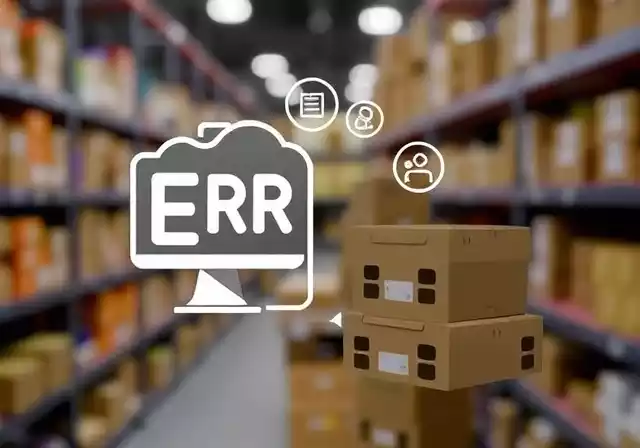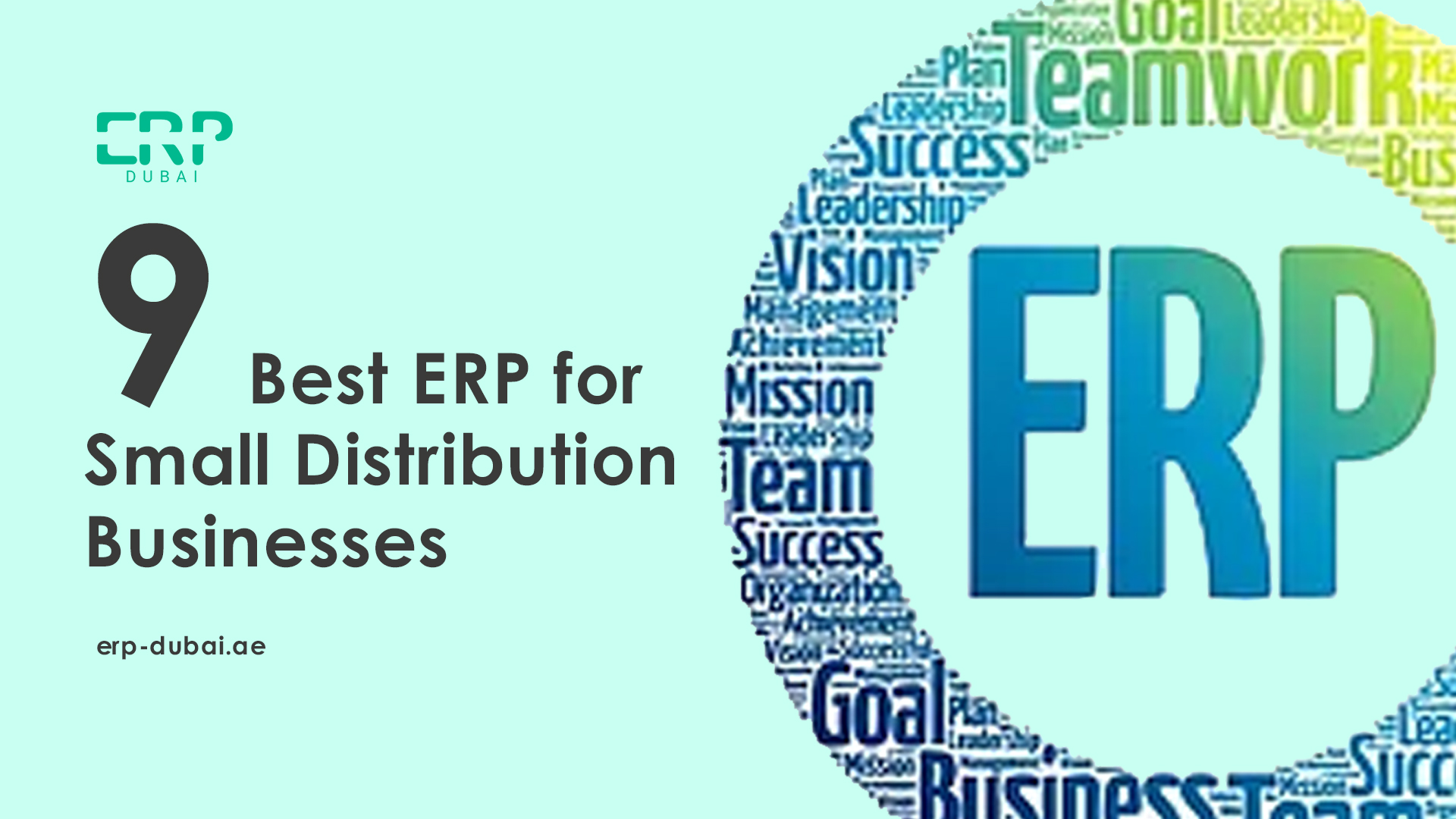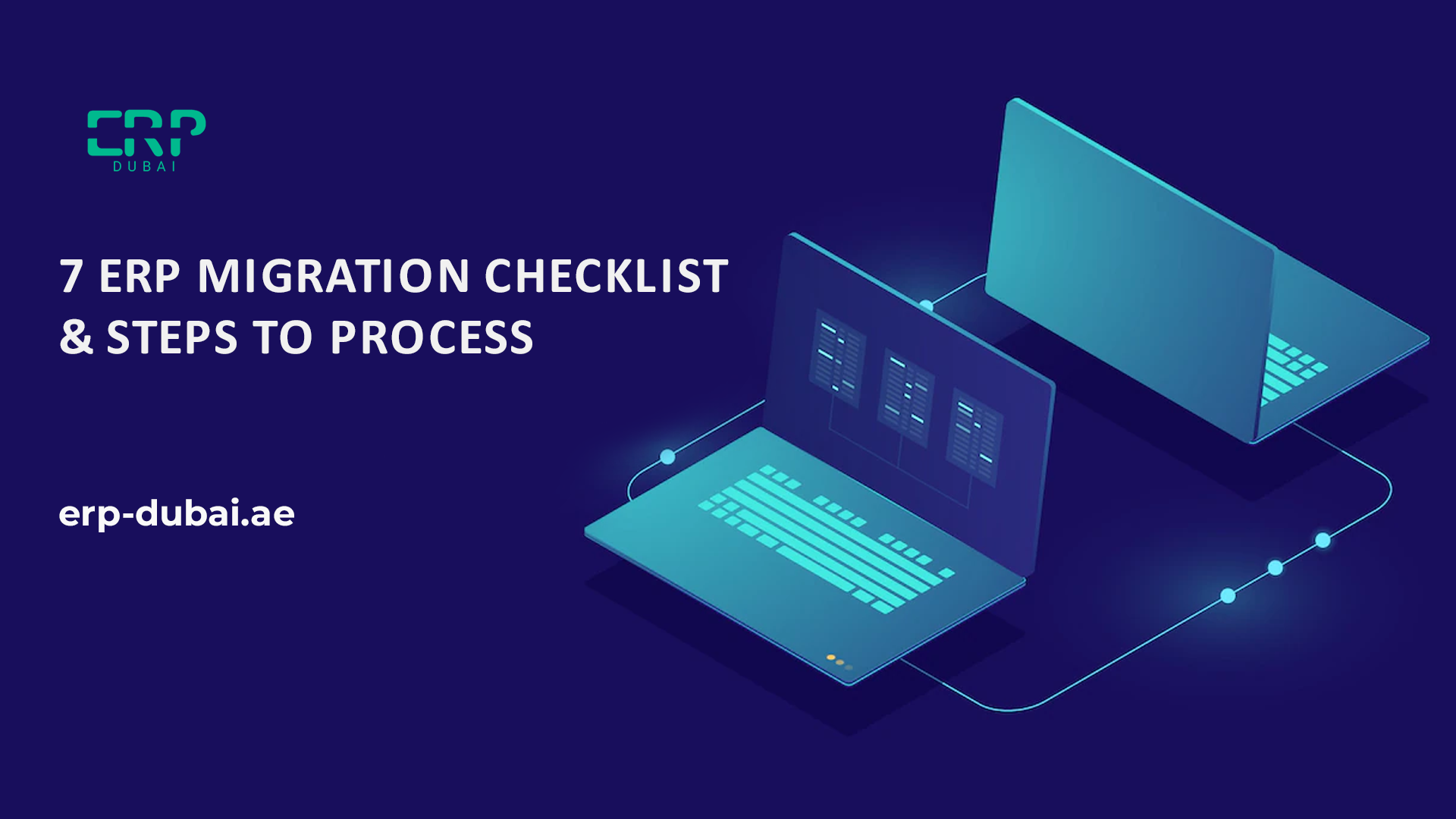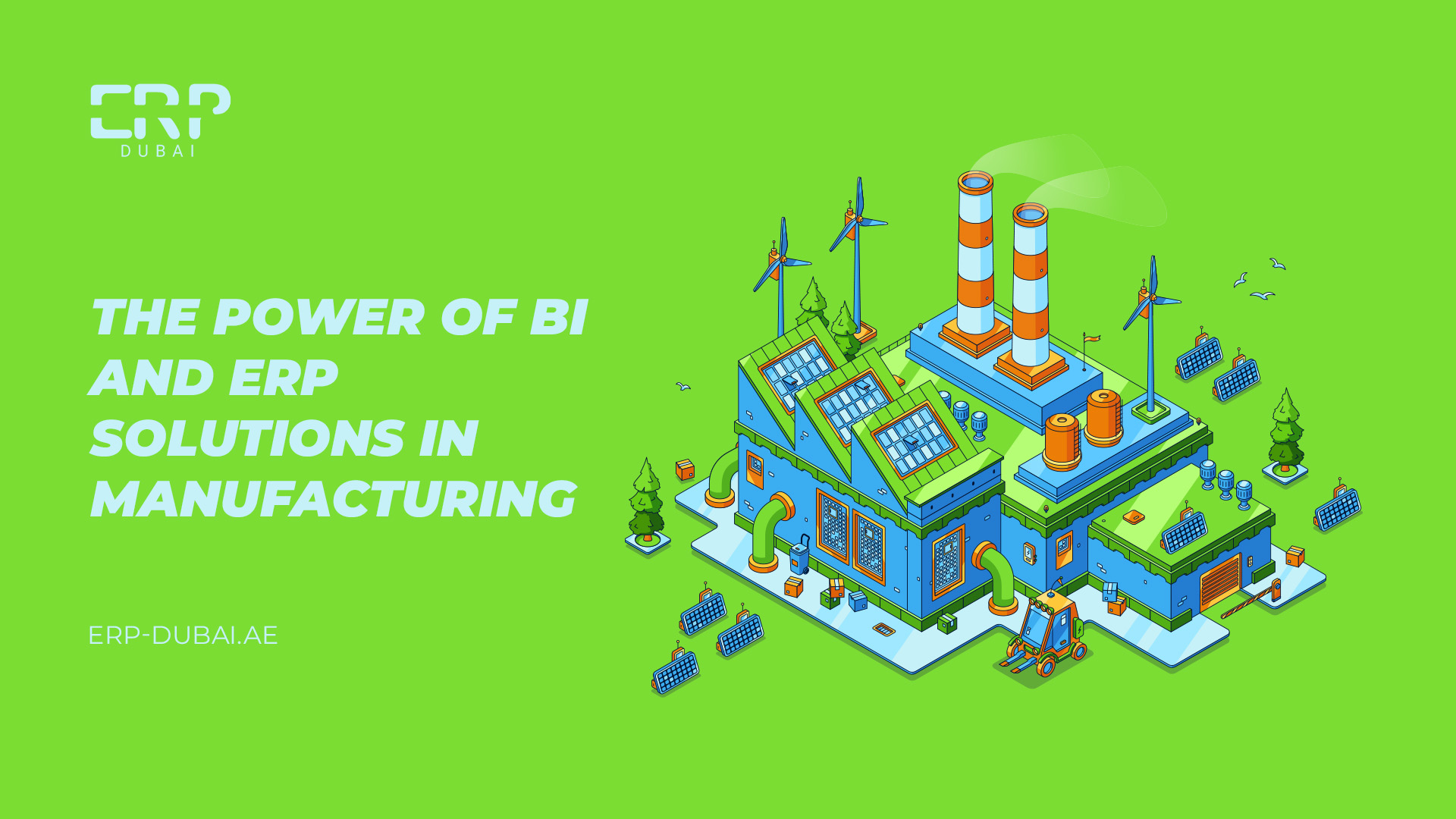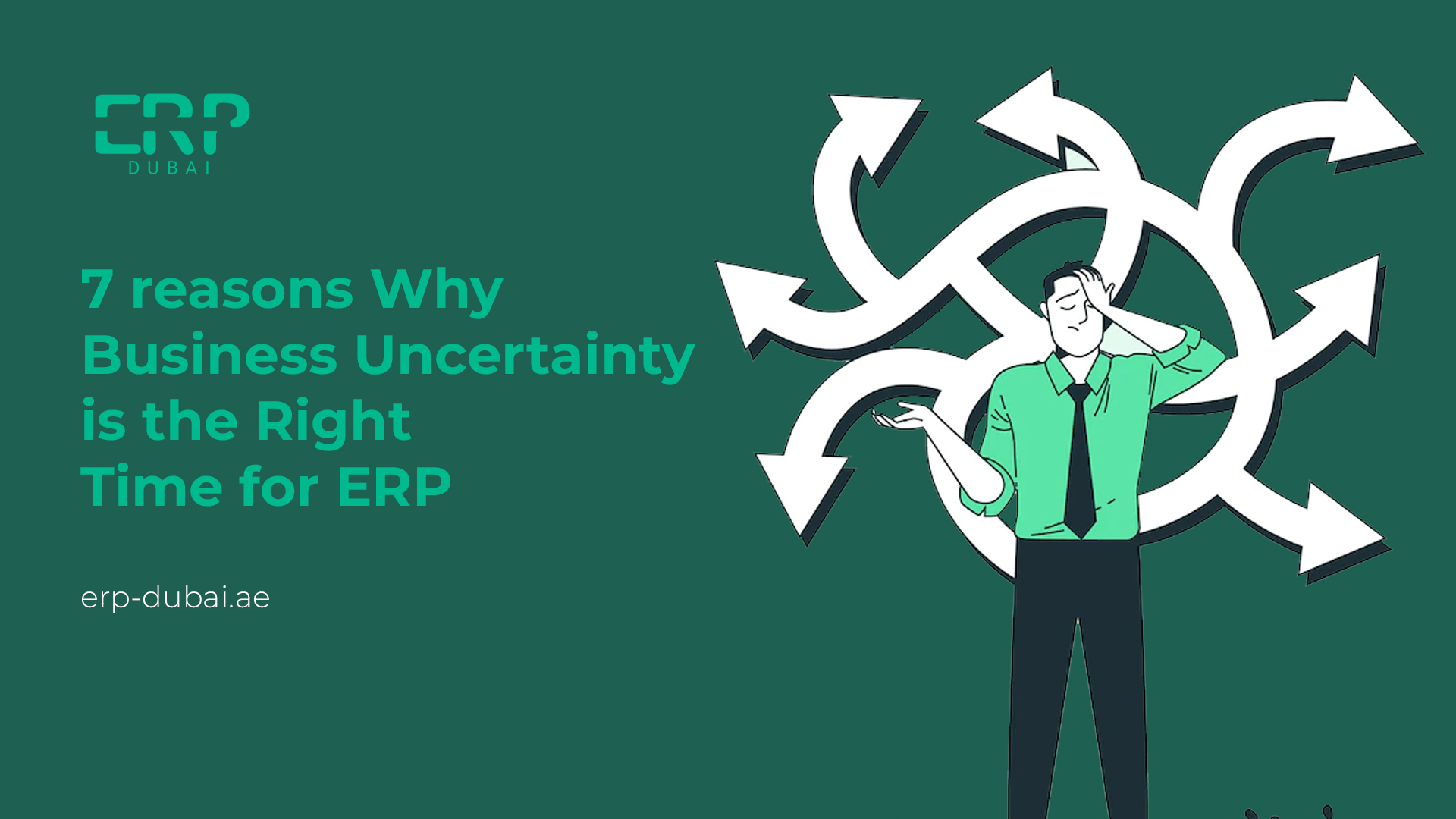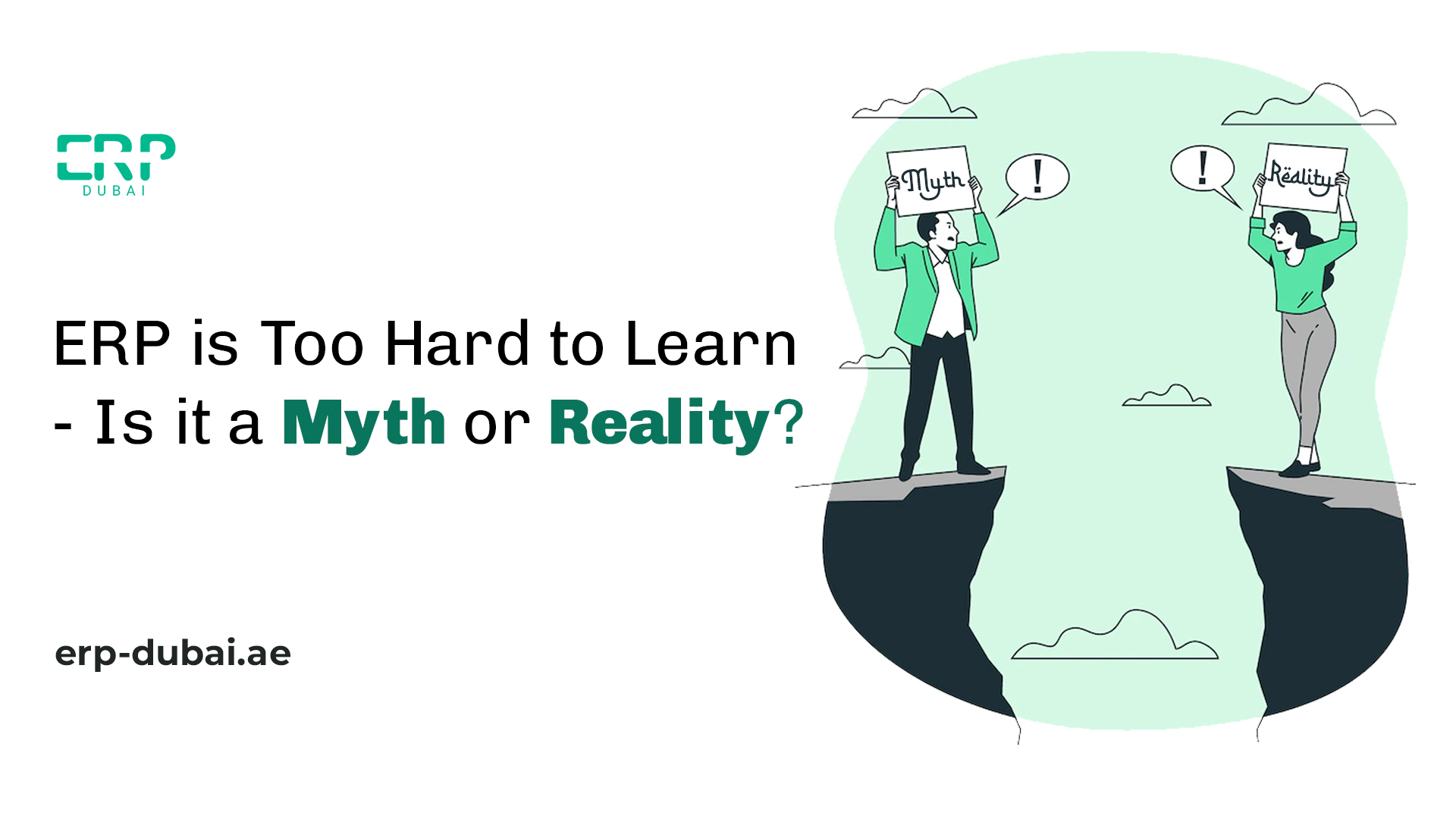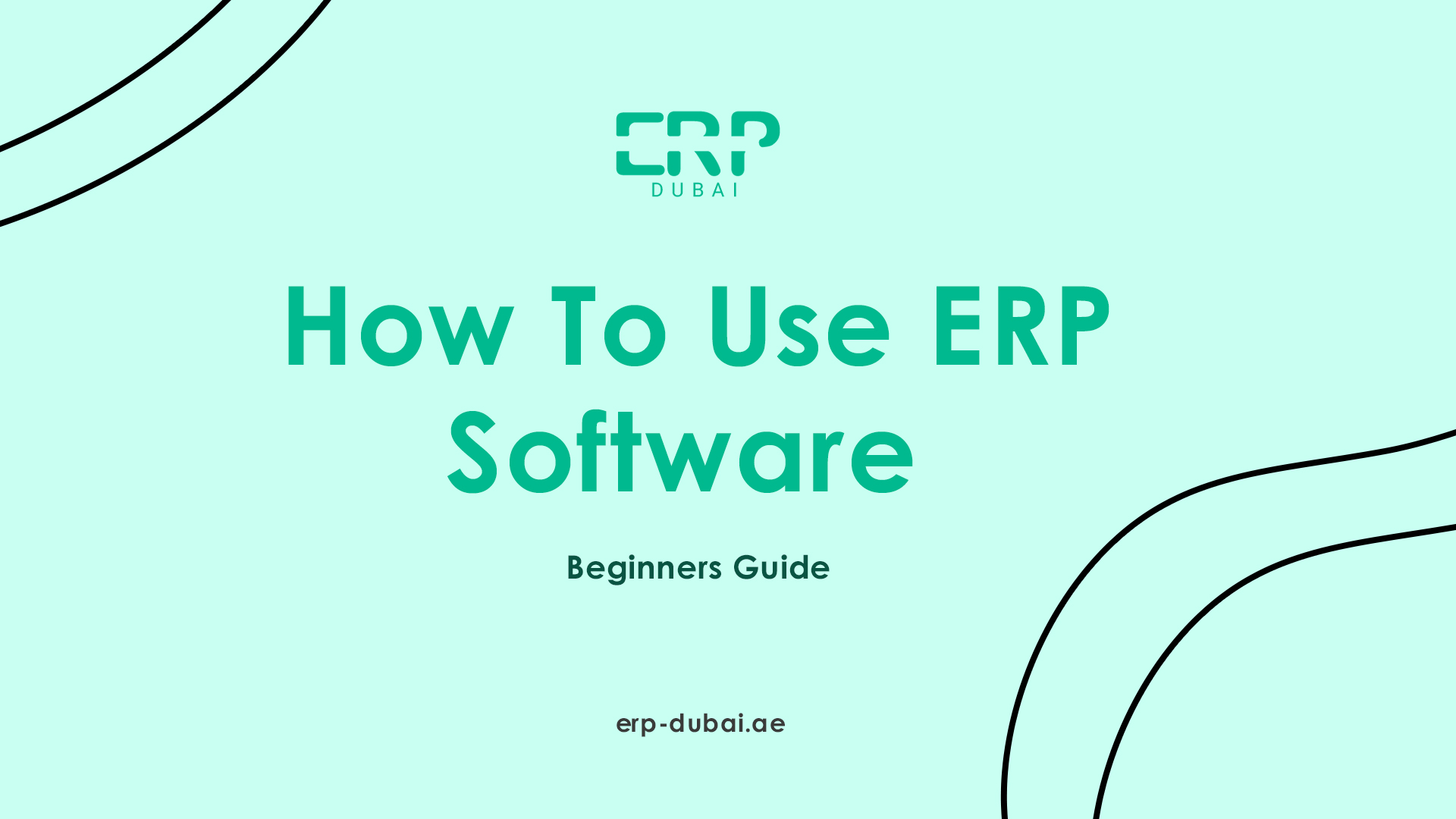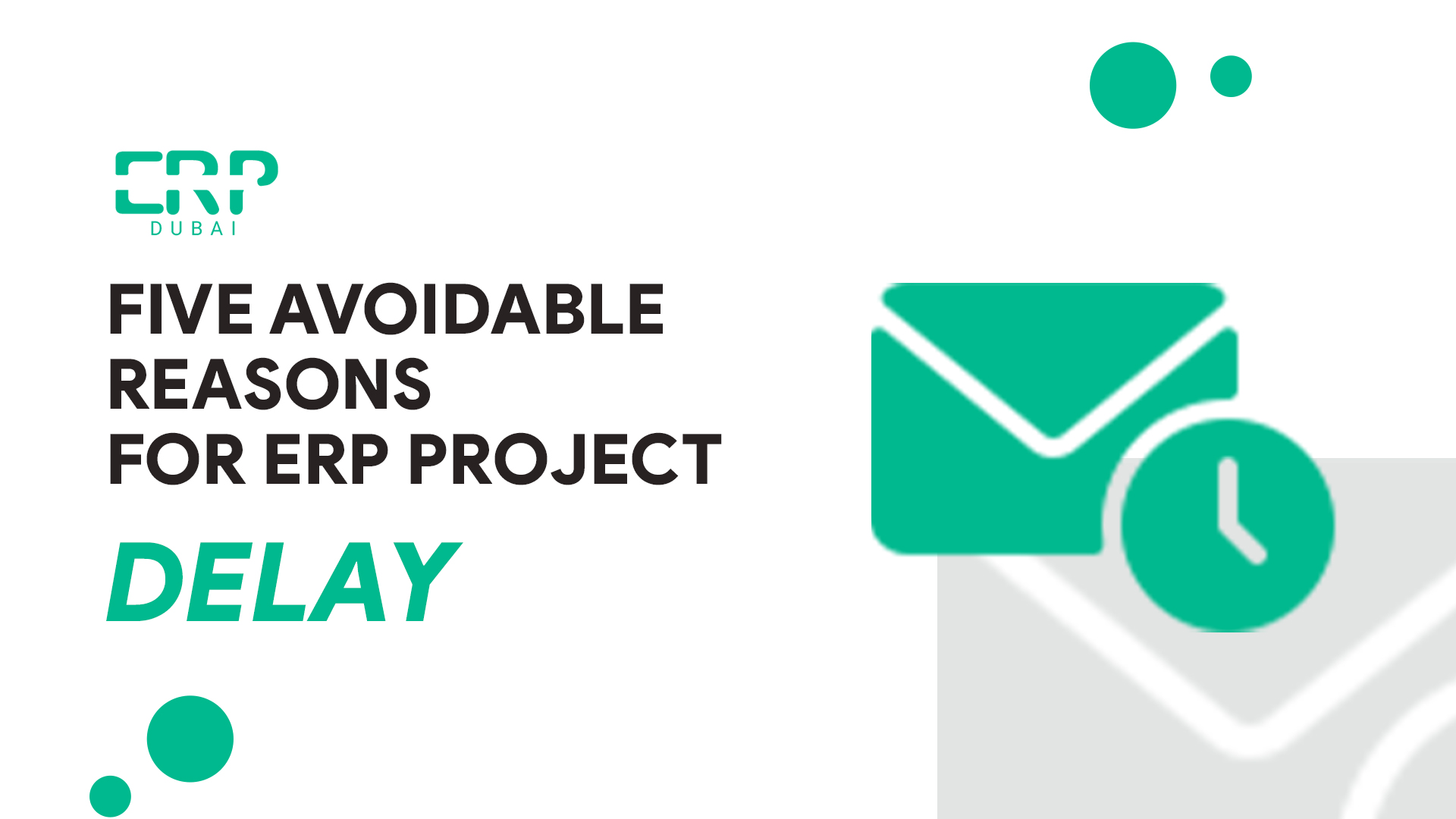No products in the cart.

Top 10 Accounting Software in UAE (2025-26)
For both small and large enterprises, keeping track of accounting may be difficult. It gets pretty tough to handle daily costs, income, and transactions. To handle such tasks, the software is desired, but the majority of businesses are unsure of the program’s capabilities. In this article, we’ll talk about accounting Software including what it is and which programs are best for businesses.
What is accounting software?
It is a computer program that helps in recording and reporting a firm’s financial transactions.
Accounting software’s fundamental components include billing, bookkeeping, and accounts payable as well as receivable.
Debt collection, expenses, timesheets, purchase reconciliation, payroll, and also reporting for all of these may be non-core accounting software modules.
Accounting software is one of the first business programs you need when you start a firm.
The best accounting software enables you to produce invoices, keep track of incoming and outgoing payments, locate and pursue past-due receivables, and also run reports to examine your business’s financial situation and other factors.
Let’s talk about a few of the best accounting programs.
1. Elate accounting software
Elate offers affordable accounting software. Moreover, It is VAT-tailored to your expanding business.
Automate business procedures, track income, and expenses, and also streamline business transactions.
By effortlessly documenting transactions and analyzing financial records, it controls cash flow. All essential performance metrics are highlighted in its accounting dashboards at a glance.
The ability to customize dashboards and configure accounting dimensions now makes it feasible to analyze all of your expanding company’s financial transactions in one location.
It is a sophisticated inventory management system that makes keeping track of finances as well as accounting for businesses simple.
It has powerful features and is practical, straightforward, as well as easily configurable.
As a result, it guarantees that managing business finances is simple, accurate, and high in data security and information integrity.
Let’s discuss a few features of Elate accounting software
Invoicing
Automatically generated professional invoices for clients as well as suppliers are available.
It automatically generates subscription orders. Additionally, automatically generate invoices for consumers and vendors.
Inventory
You can quickly add the products and services you provide to your transactions by capturing them in the software. Also, you can set a reorder point and top off the supply when it runs out.
In addition to this, It always keeps an eye on the inventory levels.
Expense Tracking
You can keep tabs on every transaction whenever and wherever you wish.
Keep a record of every financial transaction you make.
Knowing where the money is going can help you make an informed choice.
Bank Reconciliation
The Elate Accounting Solution makes paying bills simple.
With Elate accounting software you can keep track of your payables and be aware of where your money is going.
This helps you to create retail invoices quickly.
Also, record the payments you have made.
Multi-User
Elate Accounting System enables multiple users to access the program at once.
It is accessible to numerous employees at once.
There is no further charge.
Reporting
Elate Inventory Management Software offers 50+ business reports to provide you with a better understanding of the state of your company.
For greater insights, customize reports and further filter the data.
Your personalized dashboard will give you a business overview.
2. QuickBooks Enterprise
An all-in-one accounting software program for small as well as medium-sized enterprises is QuickBooks Enterprise. It is the best program for assisting you in managing your company more effectively and successfully.
QuickBooks Enterprise offers inventory management, configurable reporting, price controls, and also many other capabilities to aid with business expansion.
Numerous sophisticated functions, like inventory tracking and also complex reporting, are available with the QuickBooks Enterprise software.
Interestingly, the program may be tailored to the demands and specifications of the company.
Enterprise accounting software is a type of computer program that enables a company to monitor its financial activities and the data they produce.
- Accounts payable
- Accounts receivable
- Reconciliation
- General ledger
- Billing
- Payroll
- Asset management
- Inventory management
are just a few specialist modules that often makeup enterprise accounting software.
With enterprise accounting software, you can automate some accounting tasks more easily and get better insight into the business’s finances.
Additionally, it fosters more vital departmental collaboration.
QuickBooks Enterprise hosting has quickly replaced other accounting programs as the go-to option for companies that have ascended the market ladder and are experiencing erratic expansion.
As a result, hosting software on the cloud is quite common among businesses that are experiencing rapid growth and are led by individuals with a passion for technology and an understanding of the best technology for their business.
Features
- Enterprise Level Accounting Software
- Reports built
- Permissions at the data level
3. TallyPrime
TallyPrime is a comprehensive business management application for small and medium-sized businesses.
People with non-IT as well as non-accounting backgrounds can use Tally without any difficulty.
You can properly use TallyPrime once you see how simple it is to get information, how consistent the options are, how you can navigate without having to memorize the routes, and many other things.
The company’s expansion is its primary goal, which can be achieved by making the correct decisions.
To make the right decisions, you need the proper insights, which Tally can provide.
By offering features like numerous locations as well as cost centers, Tally Prime enables you to manage many businesses, easing your workload and making wiser decisions.
Hence TallyPrime is your growth partner.
TallyPrime’s goal has always been to provide its users with the most recent and cutting-edge software that helps improve their experience while systematizing various activities, including accounting, inventory, compliance, etc.
In addition to this, with this goal in mind, Tally has released TallyPrime, a novel, superior, and intelligent version of Tally.ERP 9.
Features
- Accounting
- Inventory
- Payroll
- Manufacturing
- Banking
- VAT
4. Sage 300 ERP
Small as well as medium-sized businesses can manage their whole organization across regions with the help of the Sage 300 ERP line of enterprise management and also accounting applications without the expense or complexity of conventional enterprise resource planning (ERP) software.
Sage 300 ERP, the preferred option for tens of thousands of businesses worldwide, links the key facets of your expanding organization, including
- Financials.
- Inventory and operations.
- managing projects and vendors.
- Payroll and human resource management.
- Customer service, marketing, and sales.
Sage 300 ERP enables you to manage finances, operations, and inventory across numerous languages and currencies whether your company has one or several sites in the same city or across international borders.
Keeping your business on schedule requires real-time, mobile access as well as visibility across your whole organization.
We discussed a few software programs and their features above. You can now choose the program that will work best for your business.
5. Odoo Accounting
Odoo Accounting is a comprehensive accounting software that is widely used in the United Arab Emirates (UAE). It offers a range of features and functionalities to manage financial operations efficiently. Some key features of Odoo Accounting include:
- Invoicing: Create professional invoices, customize templates, and manage billing for your customers.
- Expense Tracking: Track and manage expenses, including vendor bills, employee expenses, and purchase orders.
- Bank Reconciliation: Reconcile bank statements with ease, ensuring accurate and up-to-date financial records.
- Reporting and Analytics: Generate various financial reports, including profit and loss statements, balance sheets, cash flow statements, and more.
- Multi-Currency and Multi-Company Support: Handle transactions in different currencies and manage multiple companies within the same system.
6. ERPNext Accounting
ERPNext is a popular open-source ERP (Enterprise Resource Planning) software that includes comprehensive accounting functionality. It offers a range of features to manage financial operations effectively. Here are some key features of ERPNext Dubai:
- Chart of Accounts: Create and manage a customizable chart of accounts to categorize financial transactions.
- General Ledger: Maintain a central repository of financial transactions, including journal entries, account balances, and audit trails.
- Accounts Payable: Track and manage vendor invoices, payments, and outstanding balances.
- Accounts Receivable: Monitor customer invoices, receipts, and outstanding receivables.
- Bank Reconciliation: Easily reconcile bank statements with accounting records to ensure accuracy.
7. Zoho Accounting
Zoho Books is a cloud-based accounting software developed by Zoho Corporation. It offers a comprehensive set of features to manage financial operations efficiently. Here are some key features of Zoho Books:
- Invoicing: Create professional invoices, customize templates, and send them to customers. Track invoice status and get paid faster with online payment options.
- Expense Tracking: Record and categorize business expenses, track reimbursements, and manage vendor bills.
- Bank Reconciliation: Connect your bank accounts to Zoho Books to automatically import transactions and reconcile them with your accounting records.
- Financial Reporting: Generate a variety of financial reports, including balance sheets, profit and loss statements, cash flow statements, and more. Gain insights into your business’s financial health.
8. Xero Accounting
- Invoicing: Create and customize professional invoices, send them to clients, and track payment status. Xero supports online payment options to facilitate faster payments.
- Bank Reconciliation: Connect your bank accounts and credit cards to Xero to automatically import and reconcile transactions. This feature helps ensure that your accounting records accurately reflect your financial position.
- Expense Tracking: Capture and categorize business expenses, attach receipts, and track reimbursements. Xero also integrates with popular expense management tools to streamline the process.
- Financial Reporting: Generate a variety of financial reports, including balance sheets, income statements, and cash flow statements. Xero provides real-time insights into your business’s financial performance.
- Payroll Management: Process payroll, calculate employee salaries, and generate payslips. Xero supports tax calculations and allows for seamless integration with payroll providers.
9. SAP
SAP (Systems, Applications, and Products) offers various accounting software solutions that cater to the needs of businesses of all sizes. The primary accounting software offered by SAP is SAP S/4HANA Finance, which is a comprehensive financial management system. Here are some key features of SAP accounting software:
- General Ledger: Manage financial transactions and maintain a centralized ledger for accurate and real-time financial reporting.
- Accounts Payable: Streamline the management of vendor invoices, payments, and outstanding balances. Automate approval workflows and ensure timely payments.
- Accounts Receivable: Track customer invoices, receipts, and outstanding receivables. Monitor customer credit limits and aging balances.
- Asset Accounting: Record and manage fixed assets, including acquisition, depreciation, and disposal. Ensure accurate asset valuations and compliance with accounting standards.
- Bank Accounting: Efficiently manage bank transactions, cash management, bank reconciliations, and electronic bank statement processing.
10. Microsoft Dynamics 365 Business
Microsoft Dynamics 365 Business Central is a comprehensive business management solution that includes robust accounting functionality. It is designed for small to medium-sized businesses and offers a wide range of features to streamline financial operations. Here are key features of Microsoft Dynamics 365 Business Central’s accounting module:
- General Ledger: Maintain a central ledger to record and track financial transactions across all accounts. Monitor account balances, reconcile accounts, and generate financial reports.
- Accounts Payable: Manage vendor invoices, track outstanding balances, and automate payment processes. Streamline vendor communication and maintain accurate records of payables.
- Accounts Receivable: Track customer invoices, manage receivables, and automate payment reminders. Monitor aging balances and streamline collections processes.
- Bank Reconciliation: Simplify the process of reconciling bank statements with accounting records. Automatically import bank transactions and quickly identify and resolve discrepancies.
- Fixed Assets: Track and manage fixed assets, including acquisitions, depreciation, disposals, and maintenance. Maintain accurate asset registers and calculate depreciation methods.
It’s not a ranking of accounting software, they are just discussed according to features.