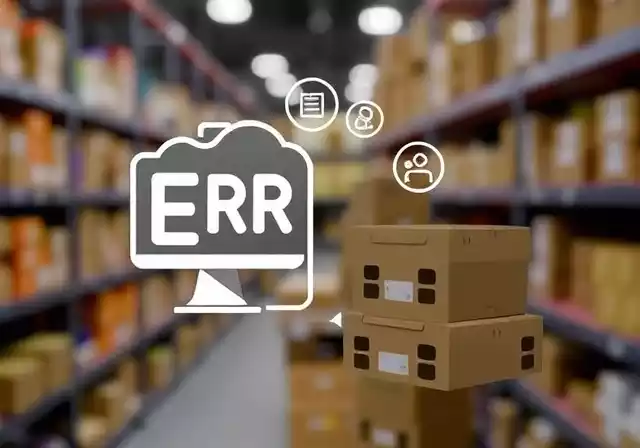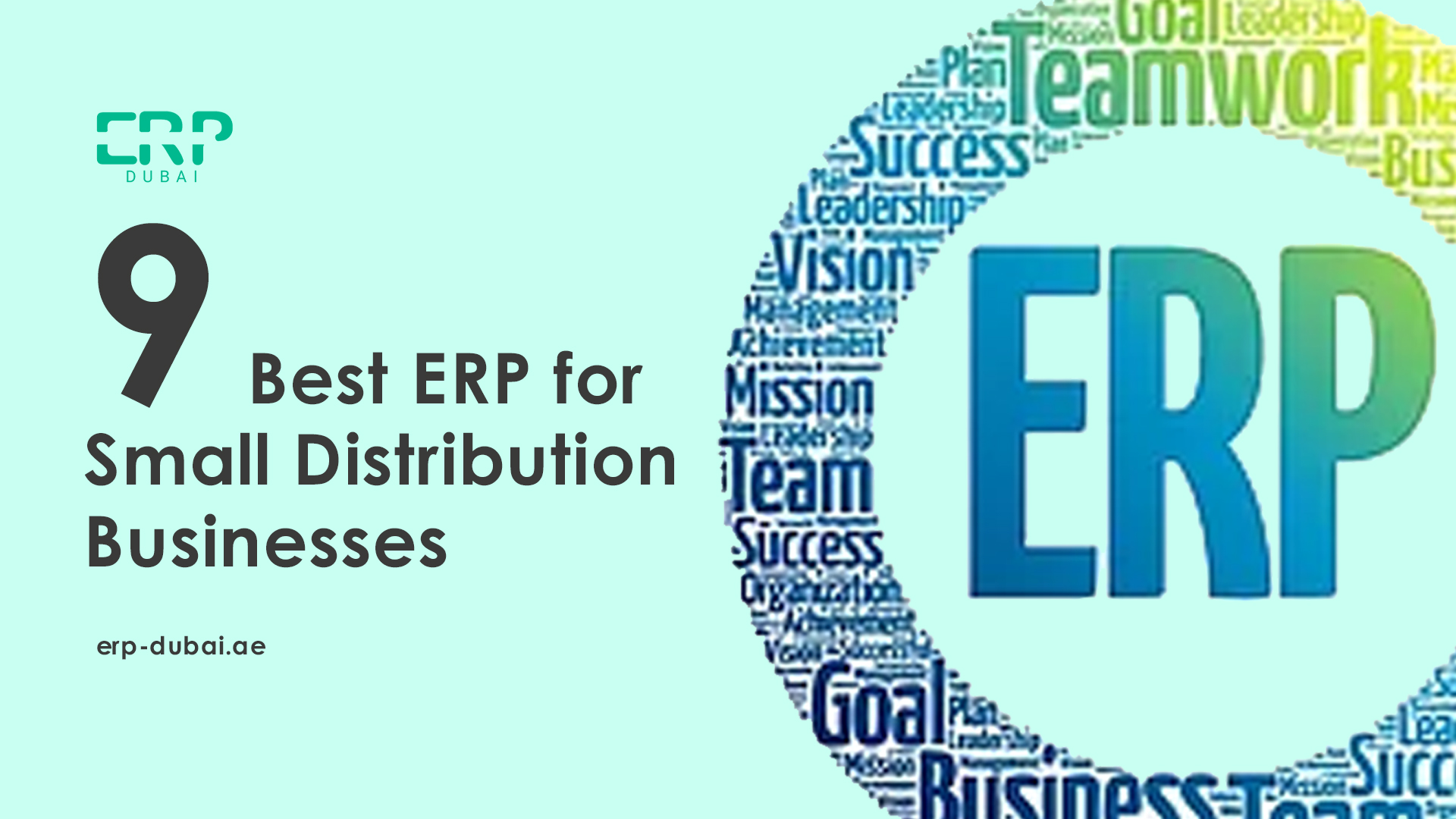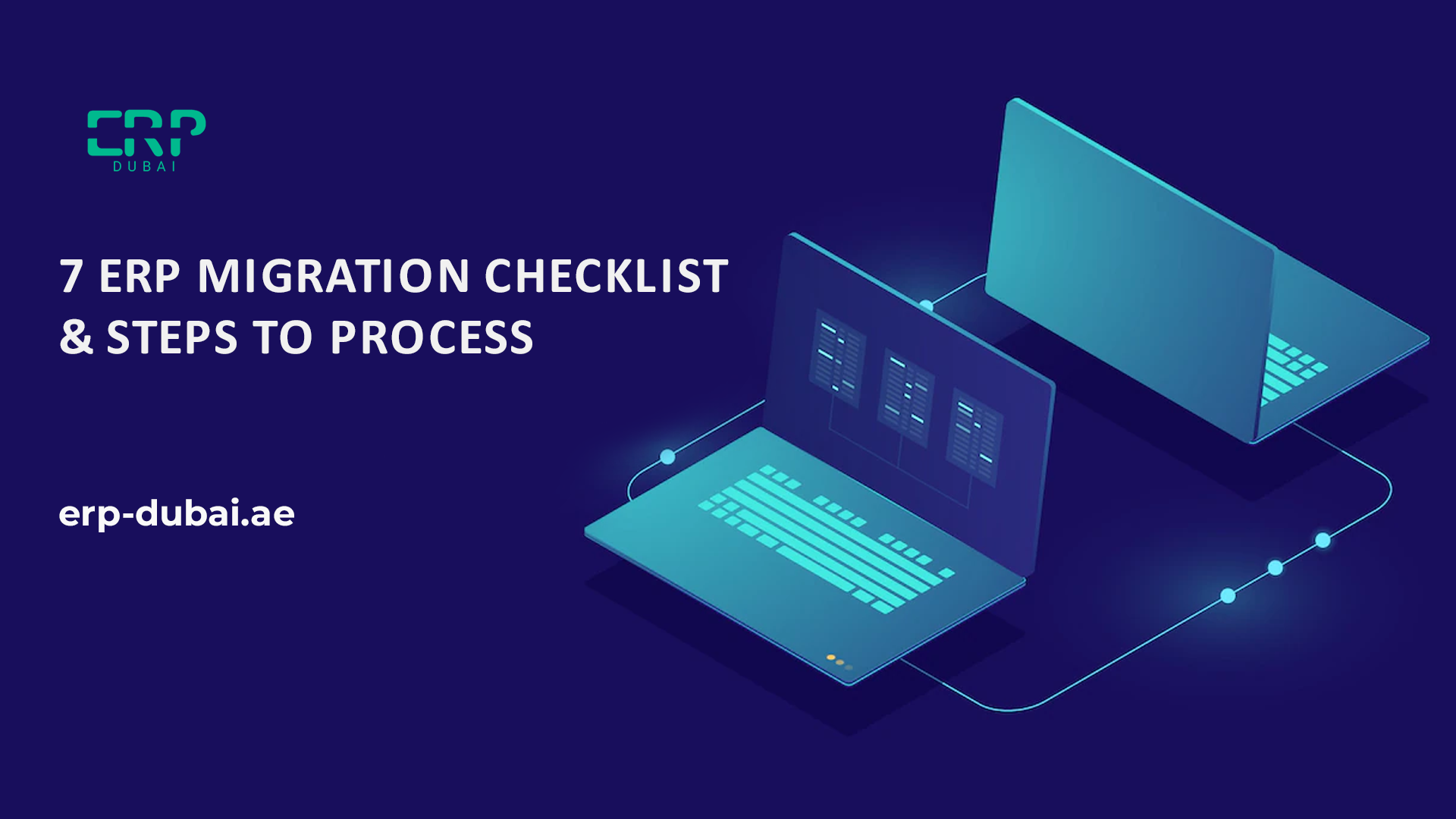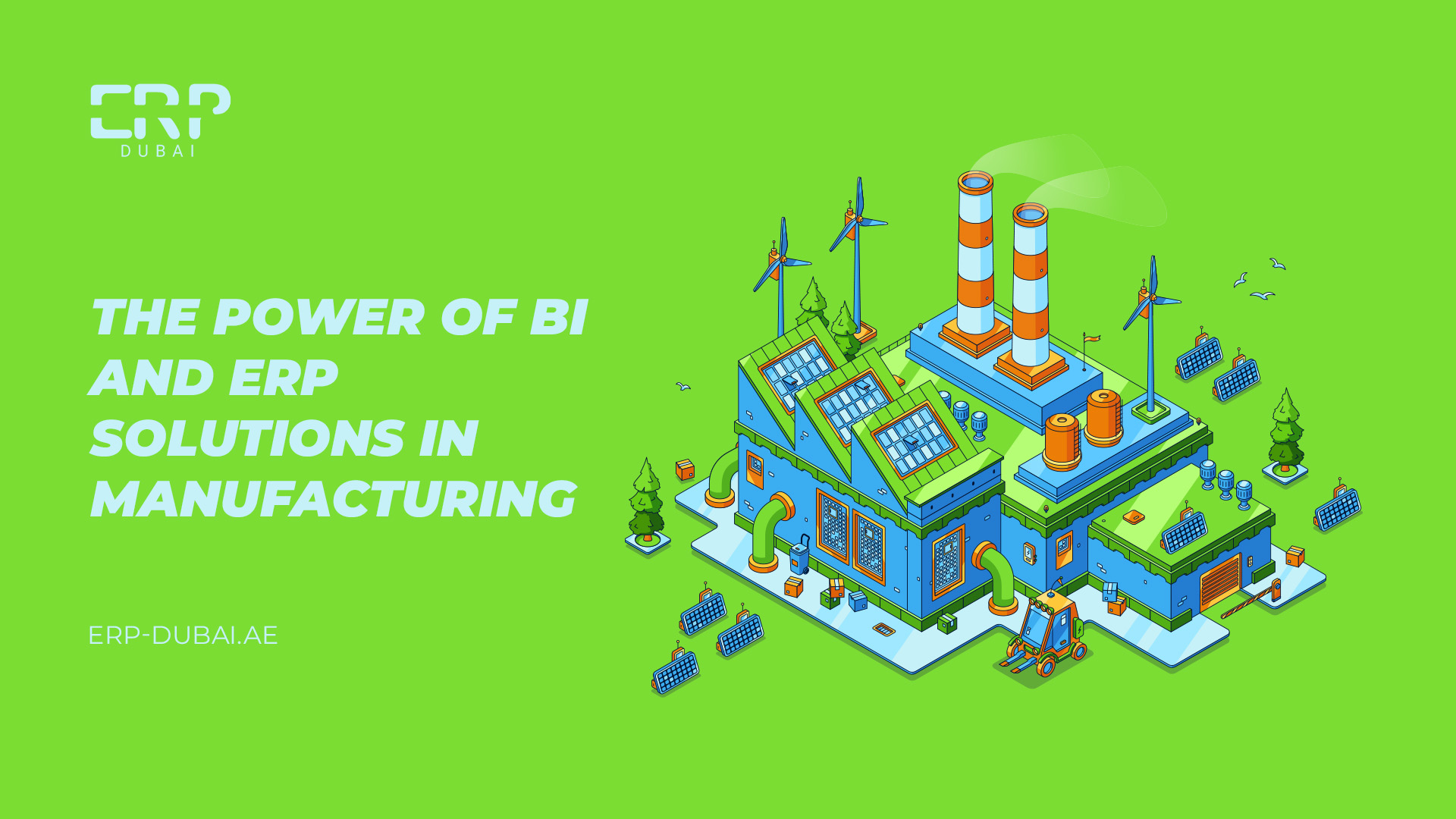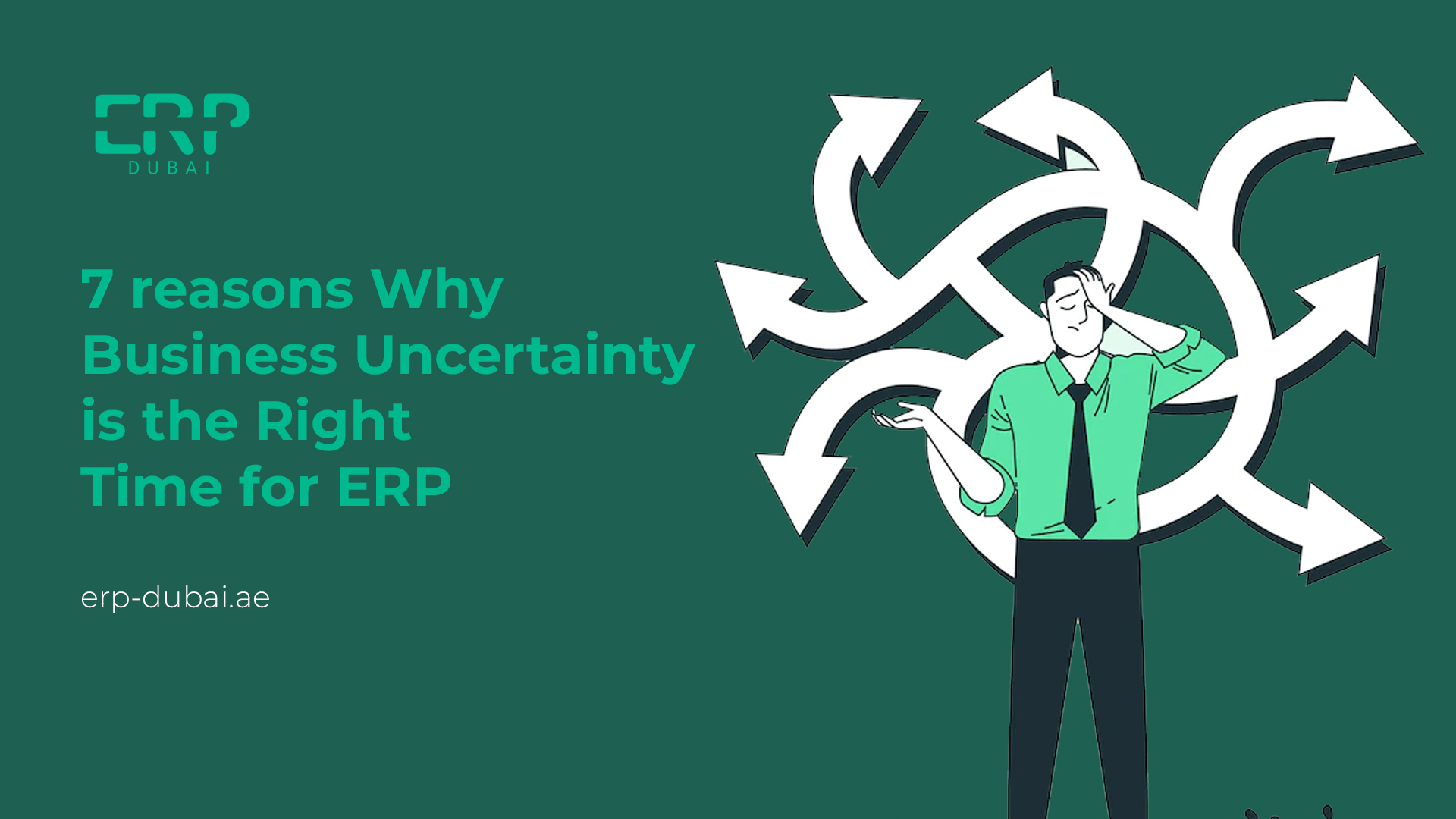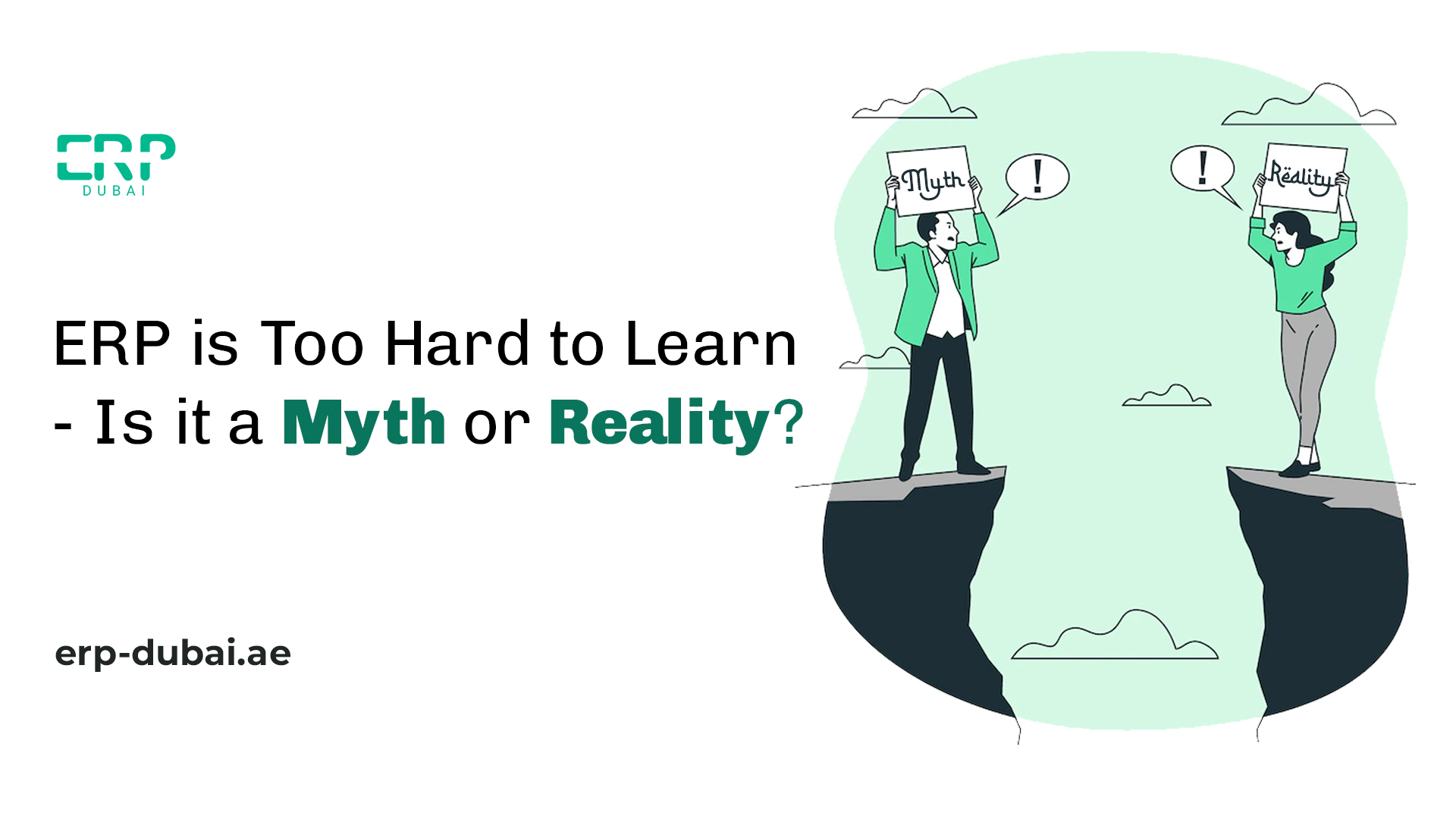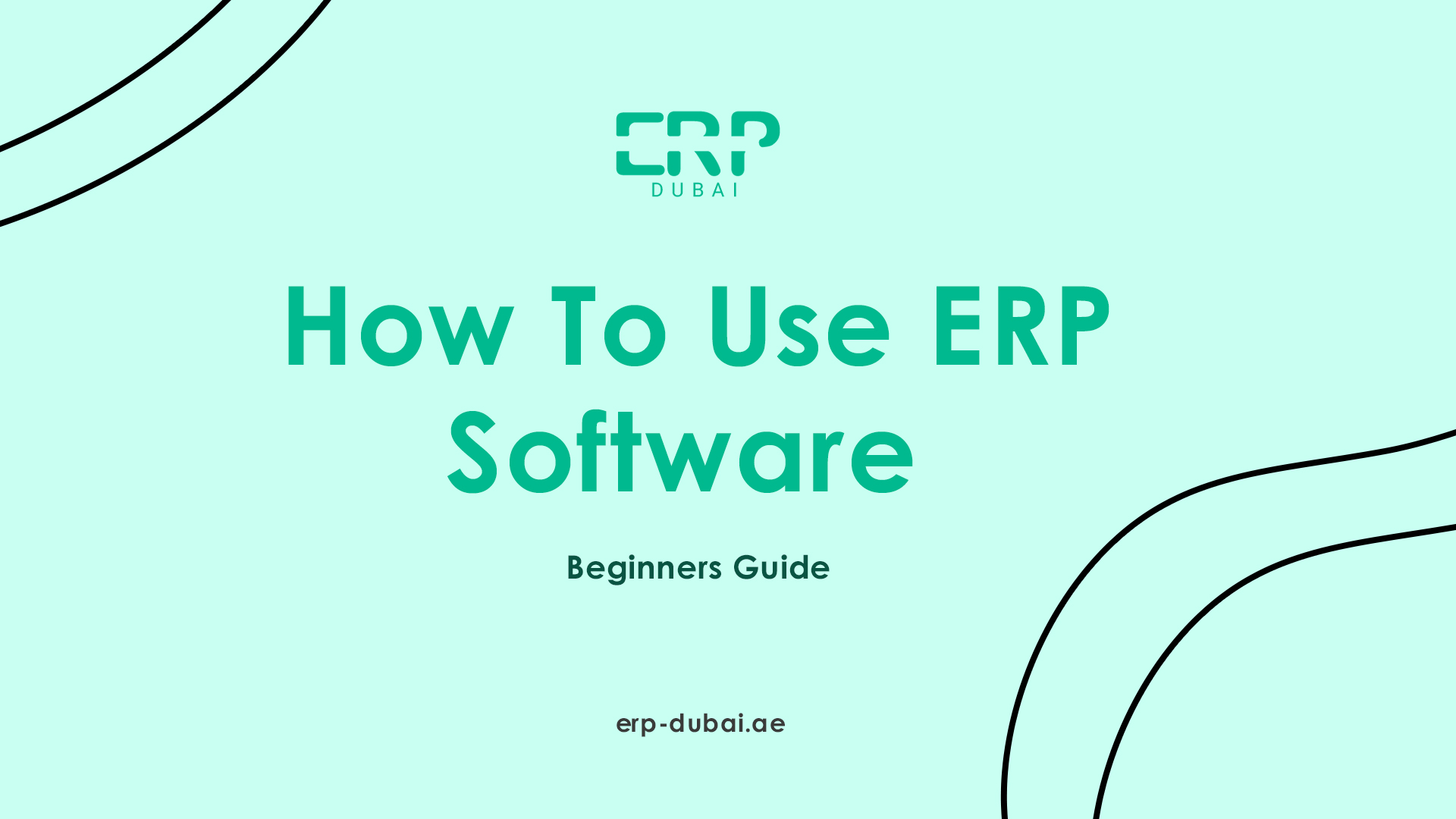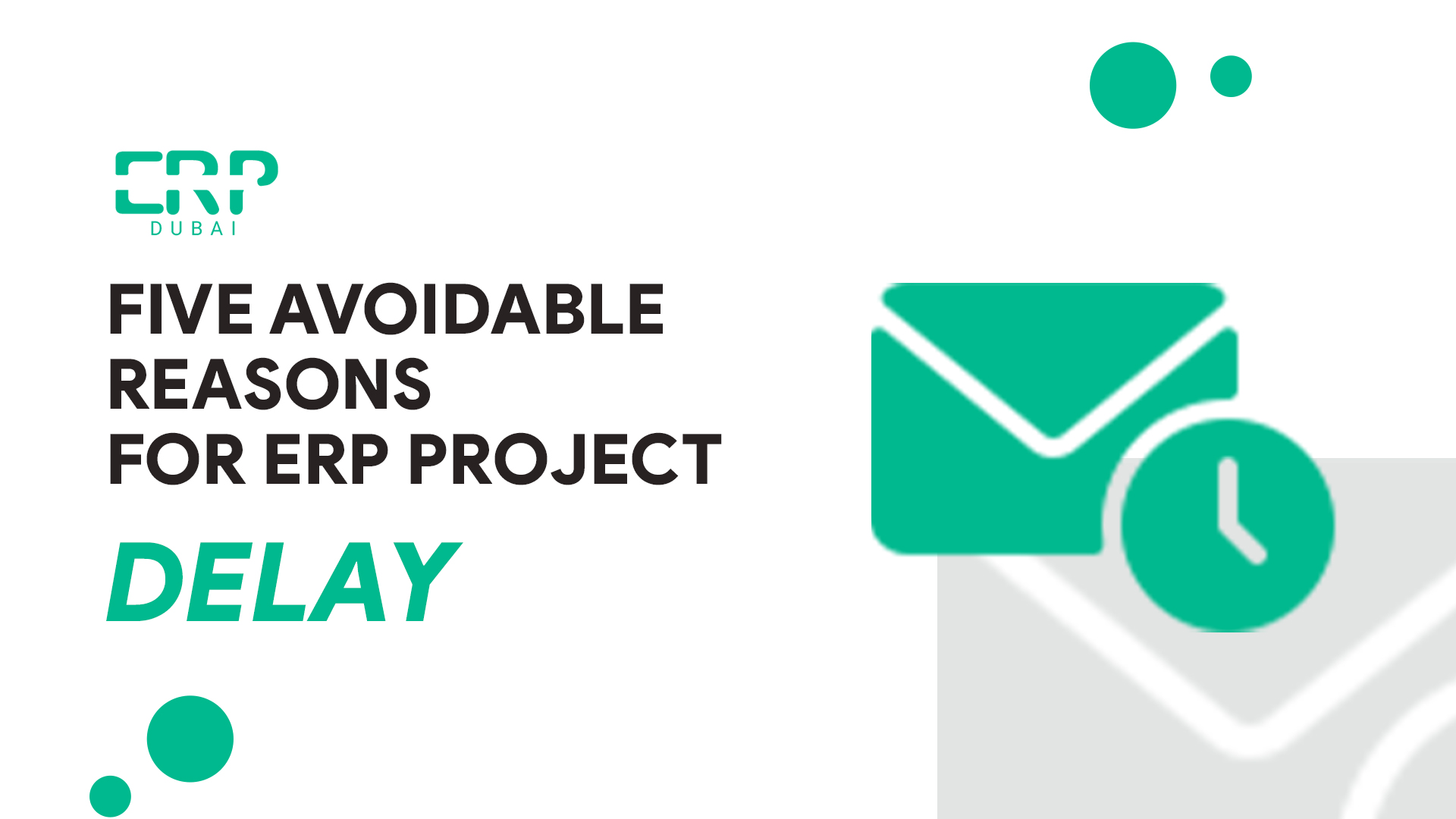No products in the cart.

ERP Customization The Way You Want
To achieve a corporate goal, customization is essential. Long-term advantages of ERP system software for businesses could be considerable.
Even so, there are times when organizations must alter them to meet their objectives, which leads them to choose modification or configuration options to meet customer expectations.
Reasons to identify your customization and configuration needs
It often takes a long time to design ERP software
Since it requires a thorough understanding of the precise requirements to accommodate features that may fit a variety of goals and needs in a user-friendly fashion.
Businesses may eventually need configuration and modification owing to business requirements or operations adjustments.
To save expenses and time, it is crucial to base your decisions on customization and configuration.
The methods for ERP customizing
Recognize the various ERP customizations available.
While ERP customizations are many things, configurations are not one of them. Even though the difference is slight, it matters.
The basic settings of your ERP software, such as access control, custom fields, and preferred units of measurement, changed through configurations.
A predetermined list or menu of options allows for such adjustments before implementation.
And they typically do not involve modifying an ERP’s core architecture.
Customizations can take many different forms, including but not restricted to:
User interface: Modifications to the appearance and design based on user preferences.
Documents and forms: The design, structure, and content of delivery notes, invoices, and order confirmations, among other documents.
Integration: Third-party software that is integrated with the main ERP system.
Modifications and additions to functionality: Adding new features or improving current functionality by altering the system’s source code.
In order to maintain long-term company value, manage adaptations.
ERP system is essential to your company’s success, and maintaining the value of your investment is of utmost importance.
To do this, start by finding customizations that cater to organizational needs and offer tangible benefits. Businesses are left biting their wounds if they just consider short-term advantages rather than long-term viability.
In order to preserve the integrity of your ERP system following an ERP modification, continuous source code maintenance and documentation of customization-related actions are essential.
If your company isn’t willing to put in the effort, ERP adaptations might not be in your future.
Utilize cutting-edge tools with integrated abstraction layers.
Poorly handled modifications have a permanent negative impact on your system, making it difficult to upgrade in the future.
And incompatible with vital vendor updates.
When a client and a vendor modify code simultaneously, the result is frequently disastrous, like watching a train derail in slow motion.
At its core, an abstraction layer functions as a kind of customization lab.
An additional interface or parameter separates the underlying code of the application from your ERP customizations.
Businesses can evaluate a customization’s compatibility and make adjustments without compromising the system as a whole by isolating the two.
Retire unused modifications from your ERP system to clear up clutter.
In the corporate world, change is the one constant.
The goals and demands of your organization have changed over the past year, many alone five years, so a previously essential initiative may not be so today.
In other words, there is no benefit to maintaining an existing ERP customization if it no longer adds to company value.
Every extra line of code burdens your system, consuming precious resources and complicating it unnecessarily
You have three options for retiring a modification after determining it is no longer necessary:
Remove it completely
Consider the customization as a tumor and your ERP system as a human body.
A customization’s likelihood of negatively affecting the rest of the system depends on how isolated it is from other modifications.
Only delete the customizations if the remainder of the Enterprise resource planning can function without them.
The system’s functionality is disabled and hidden.
Whenever customization spans several system parts, its removal will probably adversely affect everything it affects (and not in a good way).
In this situation, it is preferable to omit the change entirely and preserve the original code as much as possible.
Deciding against upgrading your system or starting over with new customizations.
If uninstalling or disabling a modification would effectively render your system unusable, this is considered a last resort. Although you won’t receive security updates or functionality upgrades, at least you’ll still have an ERP system.