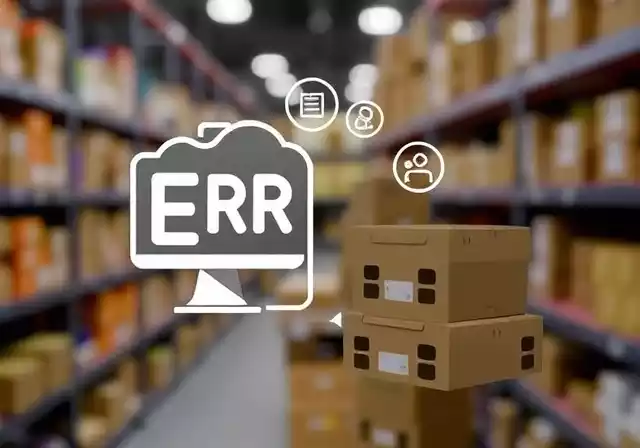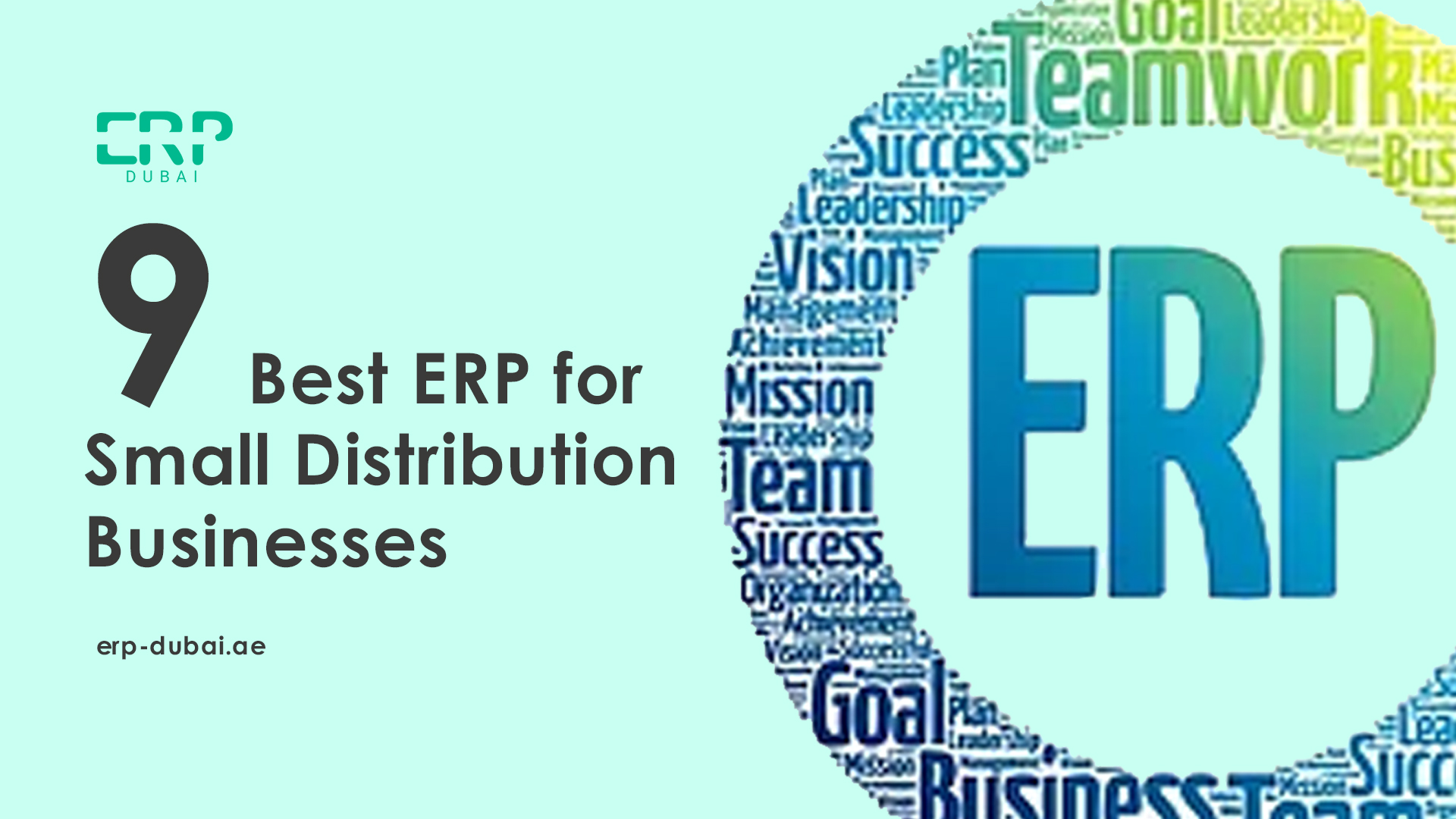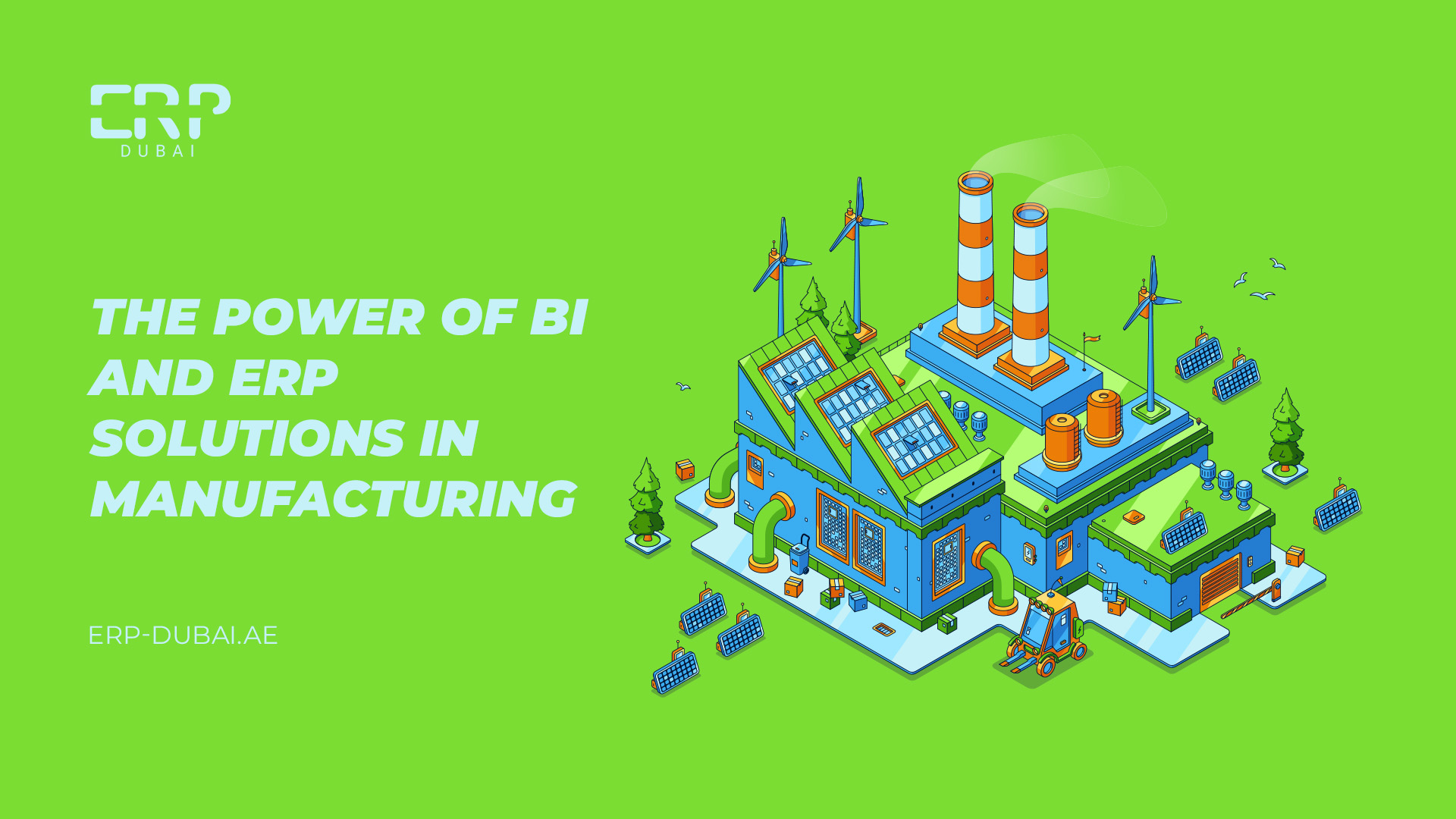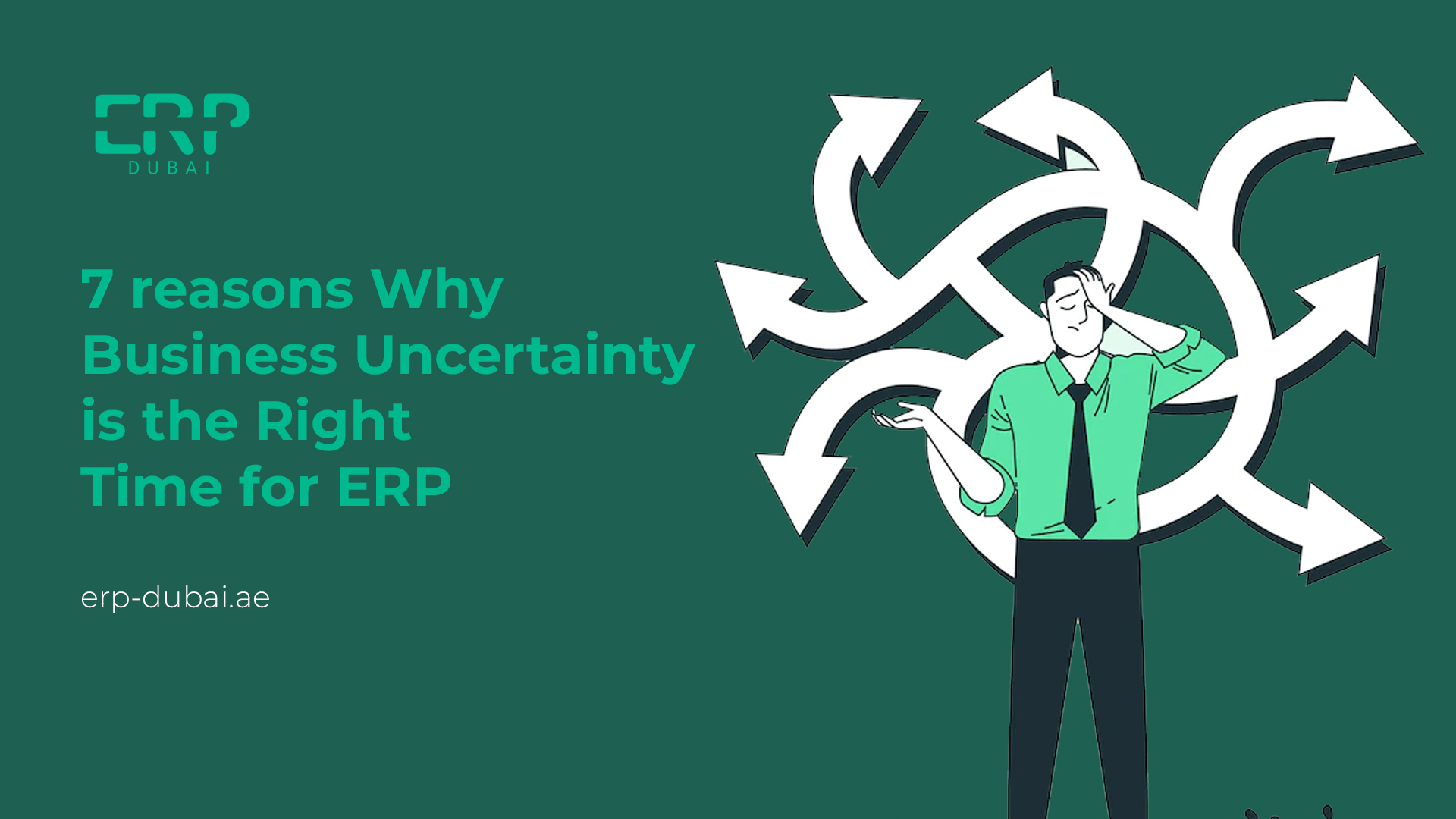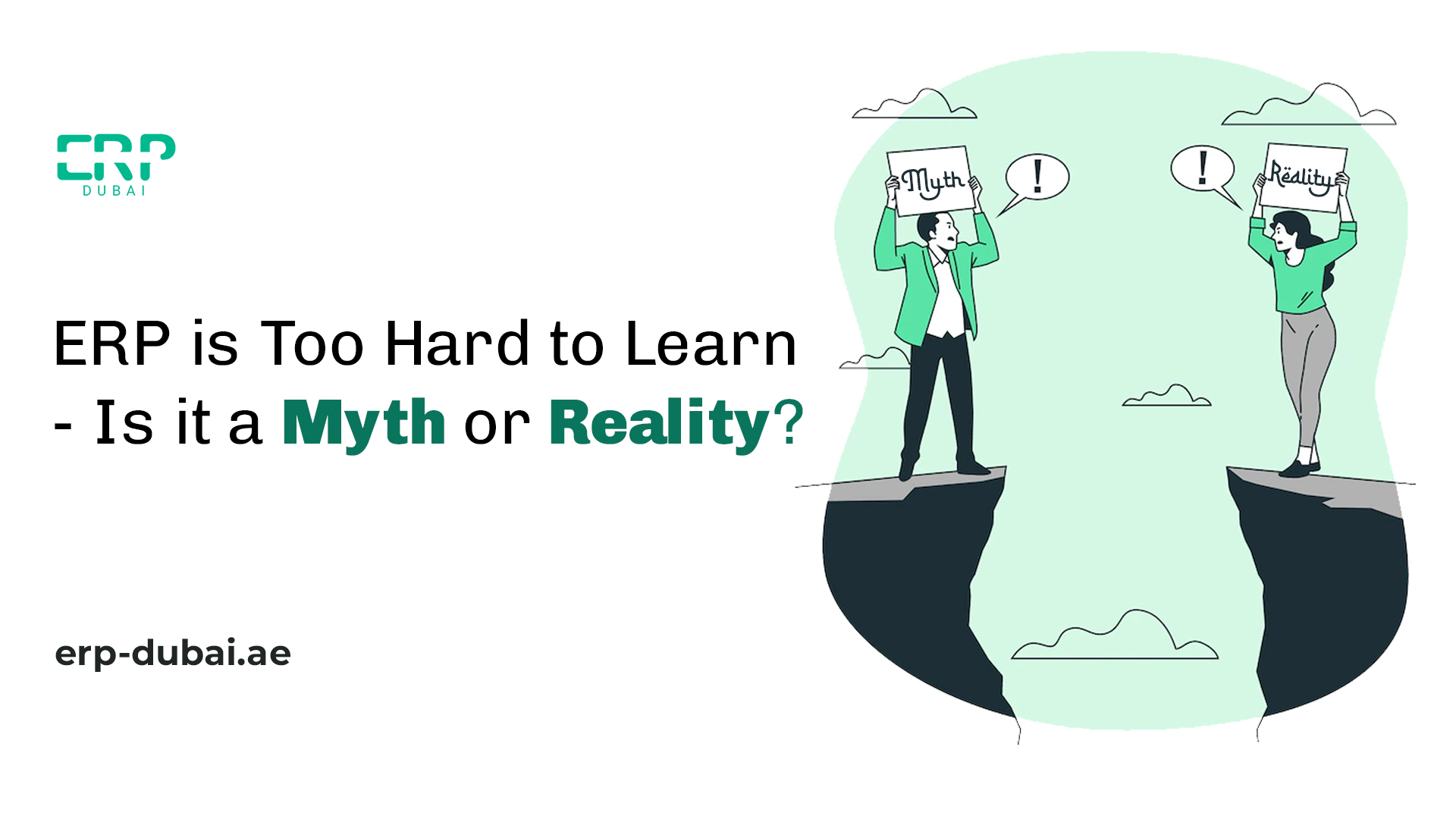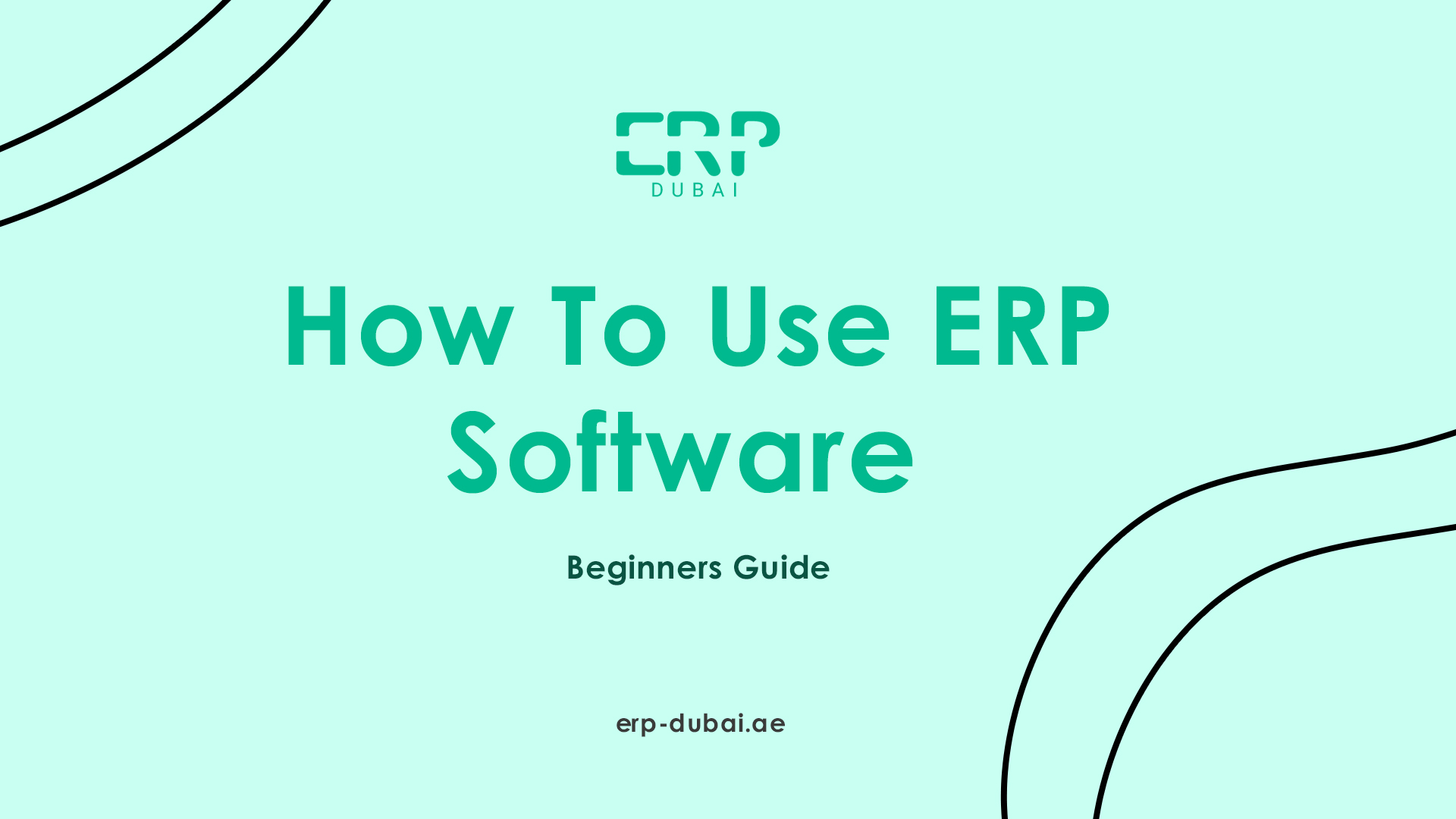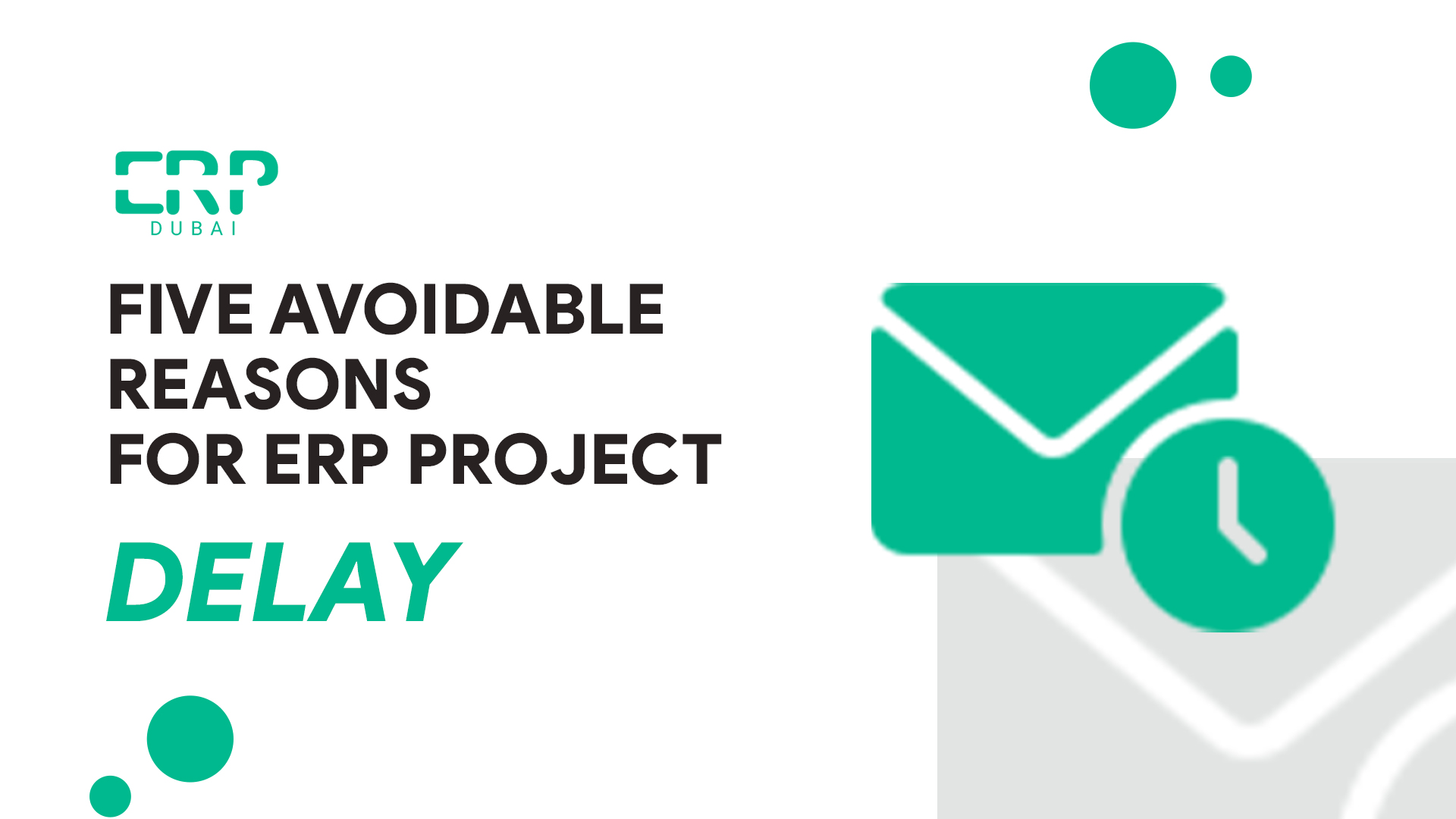No products in the cart.
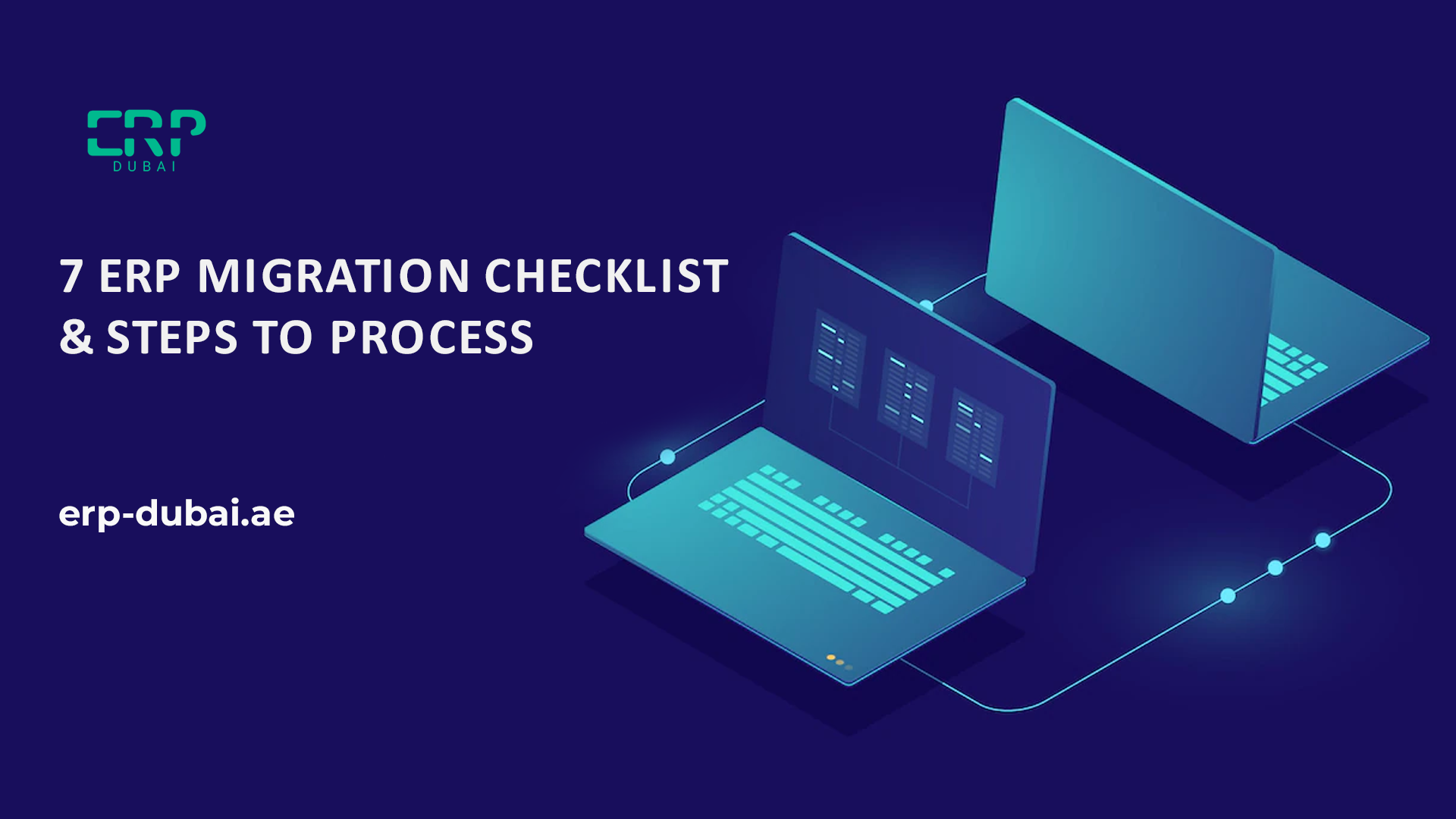
7 ERP migration checklist and steps to process
An ERP system offers an integrated set of software modules to manage various tasks like accounting, inventories, human resources, and more. Businesses may need to upgrade or migrate their ERP software over time to keep up with evolving demands. ERP migration involves transferring processes, configuration settings, and data from one ERP systems to another. It’s a complex operation that needs to be carefully planned and carried out to guarantee that business operations are not significantly impacted.
In this blog, we’ll outline the key steps involved in an ERP migration checklist.
ERP systems migration checklist to keep in mind
The project plan for the ERP migration should also include the following checklist to guarantee a comprehensive data migration:
- Study and adhere to industry rules and data compliance.
- Must choose key performance indicators
- Don’t forget to give the essential ERP training to your staff.
- Must do data conversion to new system-compatible formats
- Examine the information flow to determine which data needs to be updated.
7 steps for ERP software migration
Establish the objectives and the scope.
The definition of the project’s goals and objectives is the first stage in an ERP migration. This involves specifying the project’s goals and objectives as well as the migration’s scope and business needs.
The foundation is the prerequisite for your ERP software migration. You should have fully complied with those requirements at the end of your journey. This is important to realize that You and your team put a lot of effort into creating those requirements. During a long period, you got to know each other in person, on the phone, and through written communication. You all agree that a set of standards with priorities and a hierarchy of importance will allow your company to continue serving your customers’ needs as well as those of other stakeholders.
Choose the Right ERP software
A crucial stage in the migration process is choosing the appropriate ERP system. It’s essential to compare several ERP software based on their features, pricing, scalability, and business requirements.
Look for a close or perfect fit when determining whether the ERP software a vendor is offering fits your industry.
Examine the vendor’s usage cases and contrast them with your specific business requirement. Take, for instance, case studies of an ERP systems cloud migration.
A vendor may be perfect, but you may not be able to afford them or agree on the timeframe. As a result, this led to misunderstandings that could have been avoided. Time and budget are two of the most crucial factors that should be discussed right away.
Develop a migration plan
A clear migration plan is crucial to the project’s success. Each phase of the migration process should have a timeline, tasks, resources, and responsibilities specified in the plan.
It’s usually a good idea to approach managing vital data strategically. Remember that shifting all of the existing data to a new place is not sufficient. And this may result in information chaos to ensure that your ERP systems data migration plan is effective and rewarding. You must begin establishing the project’s deadlines by taking into account the Enterprise resource planning (ERP) data migration checklist, the target system, and the data that needs to be pulled over. You will then record the full ERP project once you finished the plan.
Don’t ignore data security plans when making your plans. Any data that requires extra security can have protection strategies weaved smoothly throughout the workflow.
Conduct Data Mapping and Analysis
Data mapping includes locating and evaluating the data that has to be migrated. This involves identifying the data’s source, format, and linkages between various data elements. Throughout the migration process, it’s important to ensure data integrity.
By doing this, Organizations transfer all relevant data accurately to the new system. Data analysis can also uncover any discrepancies or inaccuracies in the data so that the analyst fixes them before migration. This procedure ensures that important data is accurately transferred and easily accessible in the new system. And this is necessary for a successful ERP migration.
Test the New ERP systems
An essential phase in the migration process is testing the new system. This involves evaluating the new system’s performance, data accuracy, and functionality. Before the system goes live, it’s essential to identify and resolve any issues.
In teams from each department, start testing simple transactions. Basic transactions are those that include writing a cheque or adding an item to inventory. You’ll test multi-stage transactions later on. Significantly, this involves recognizing the liability the cheque pays for and rebalancing the bank account to reflect the cheque’s clearance.
You will discover that the data migration from your legacy system will require regular updates as testing progresses. Importing often enables the practice and better import methods. You want to know exactly how to handle the importation at go-live and how long it will take. Because on that day, your business will be on hold while the legacy systems would shut down. And, the new ERP systems is not yet ready for real business.
Train the Users
User training is important for the new ERP systems successful adoption. Comprehensive training is essential for the users to understand the new system’s usability.
It’s crucial to assist each of these stakeholders in managing the change they see or anticipate. Helping all of these people manage change in the way they see it is a part of the migration efforts. However, part of the assistance is psychological. So you might want to enlist the assistance of professionals. Making sure everyone receives proper training will assist most people in overcoming their fear. Many people will accept the change once they see the new ERP systems and realize that they can still do their work effectively.
Go Live and Monitor the System
Going live is the final step in the migration process. It’s vital to maintain a close eye on the system. And consequently, detect any issues or performance problems.
The testing is over, and the outcomes are promising. The training for all employees was successful. The anticipation grows.
New transactions in the new ERP software will start at a certain hour on a specific day that your team has chosen. Your IT staff put your legacy systems on read-only mode and stopped all new transactions a few hours earlier, presumably in the middle of the night. Before the go-live time, the final data migration began and finished.
Finally, your new ERP systems is ready to go live. Then why wait? You got all the ideas to migrate your system. Start the new journey.
Choose Elate ERP software for your ERP systems migration
Be careful to use this guide while you look into ERP migration and integration options to help you understand the procedure. Contact us right away if you have any inquiries or would like more details about how the Elate ERP systems can assist with ERP migration projects, ERP data migration techniques, and integration solutions.